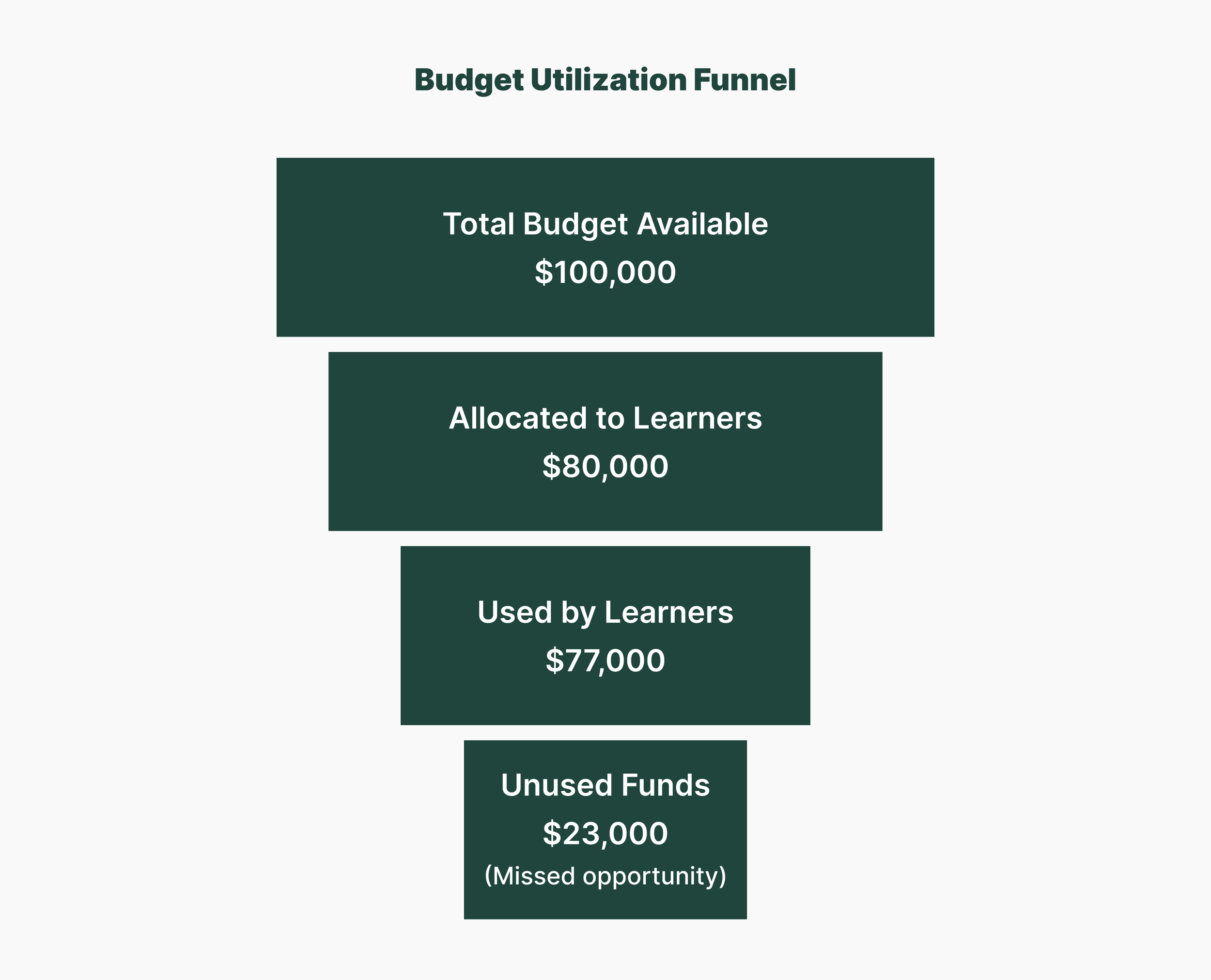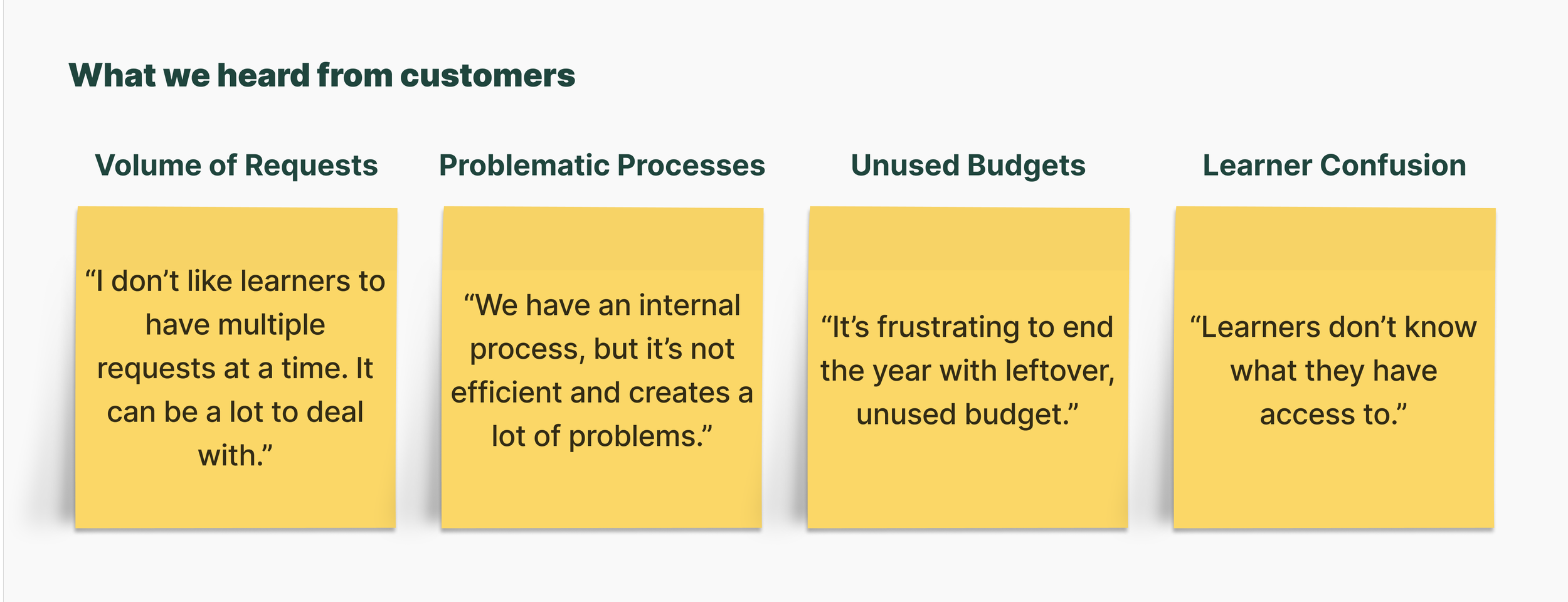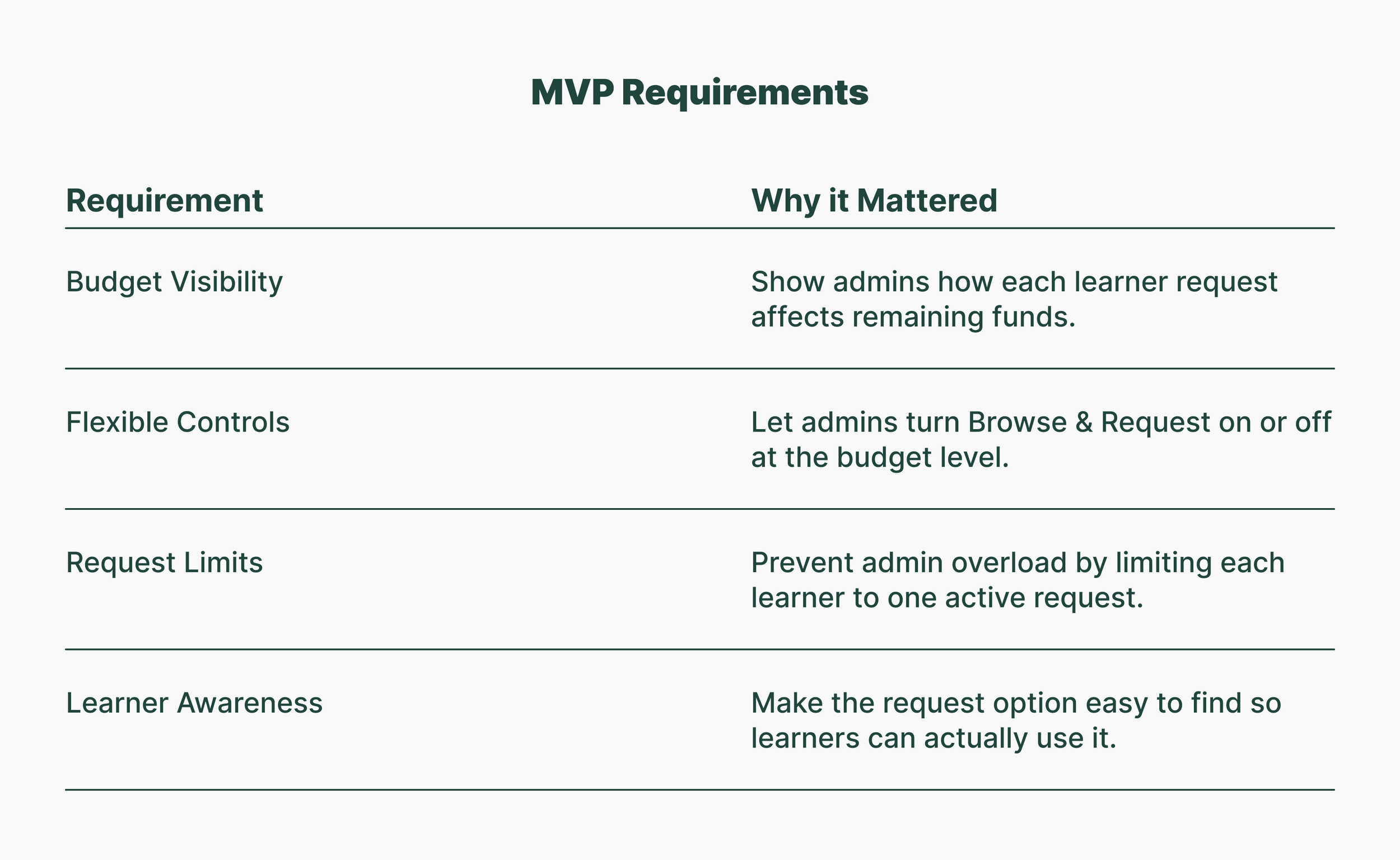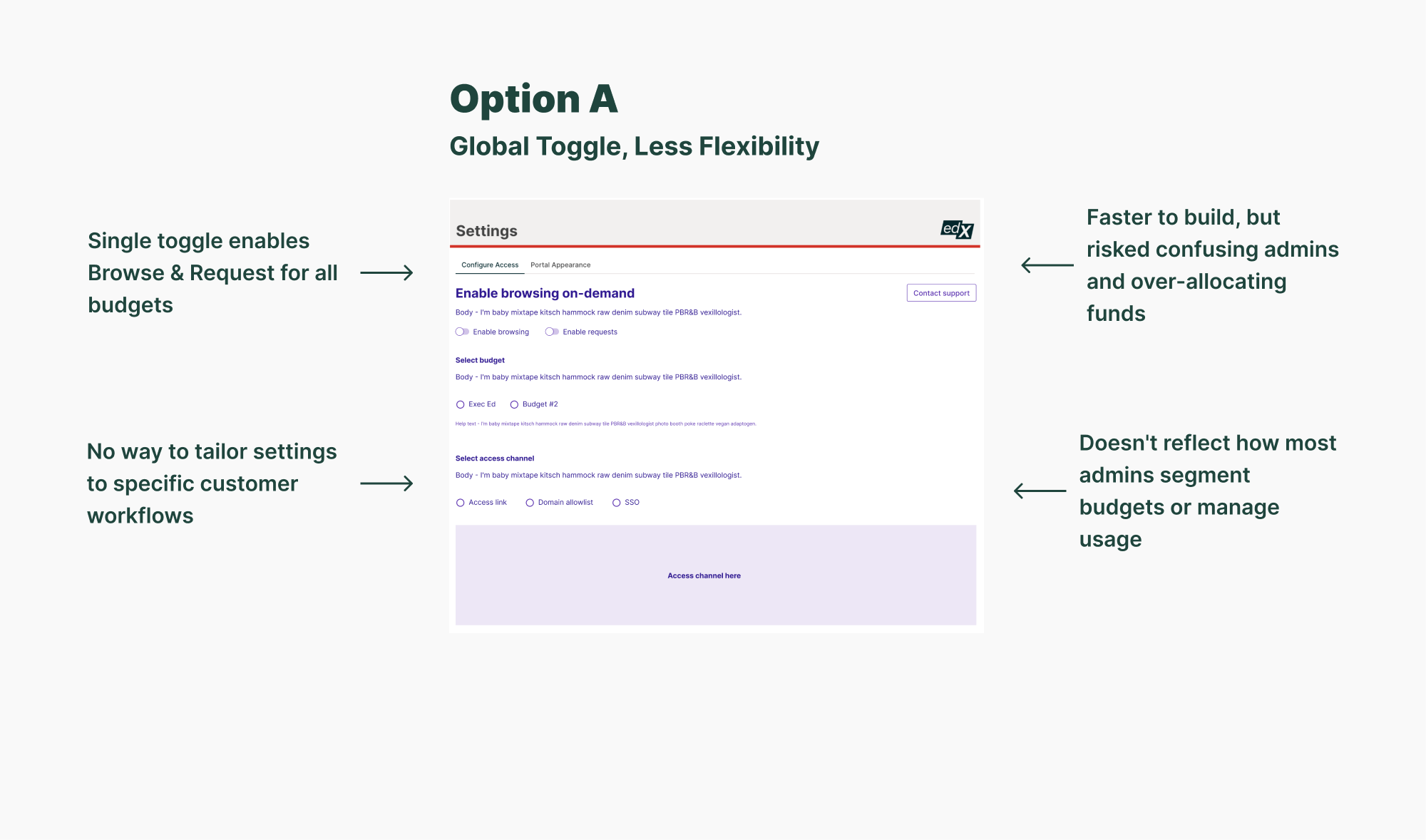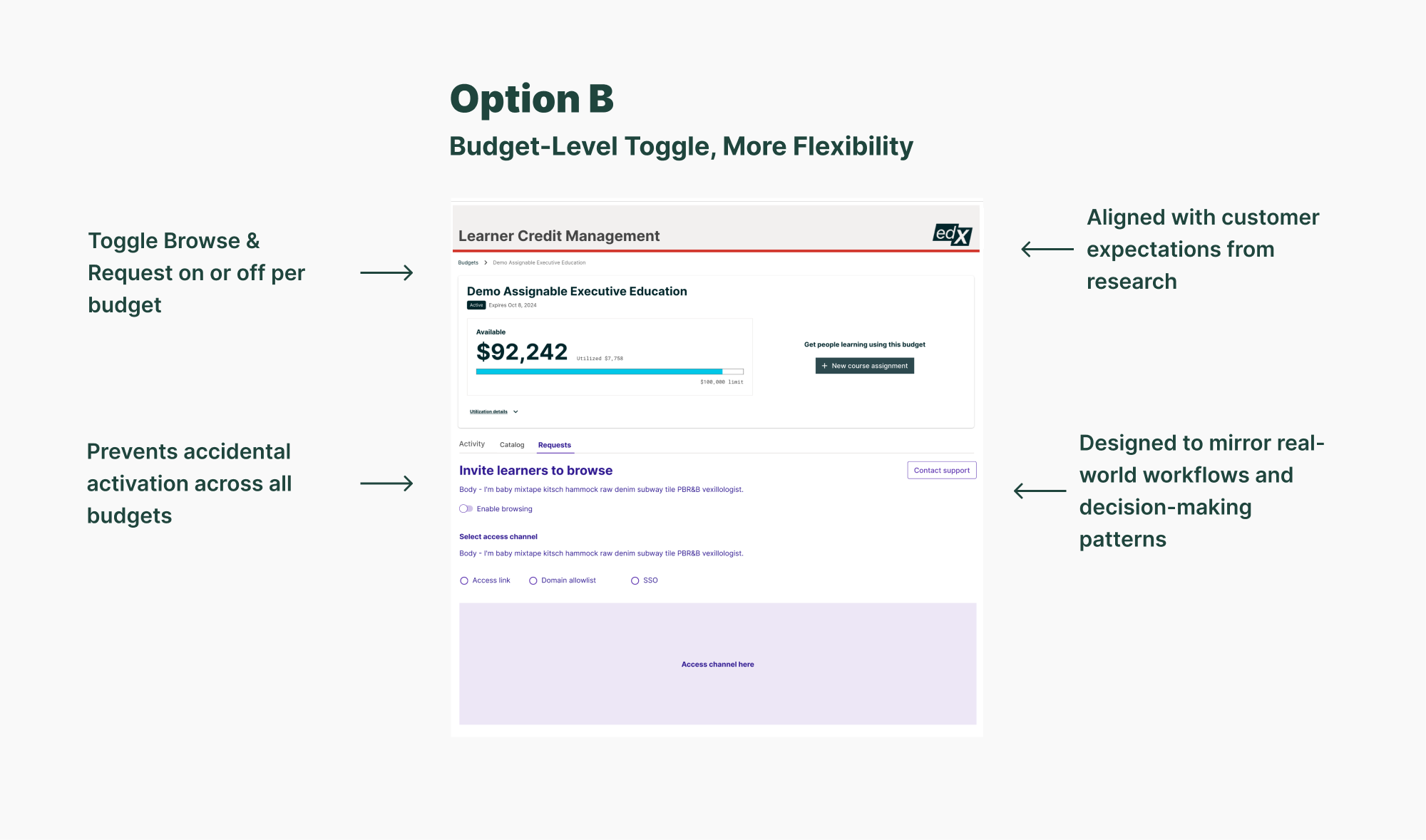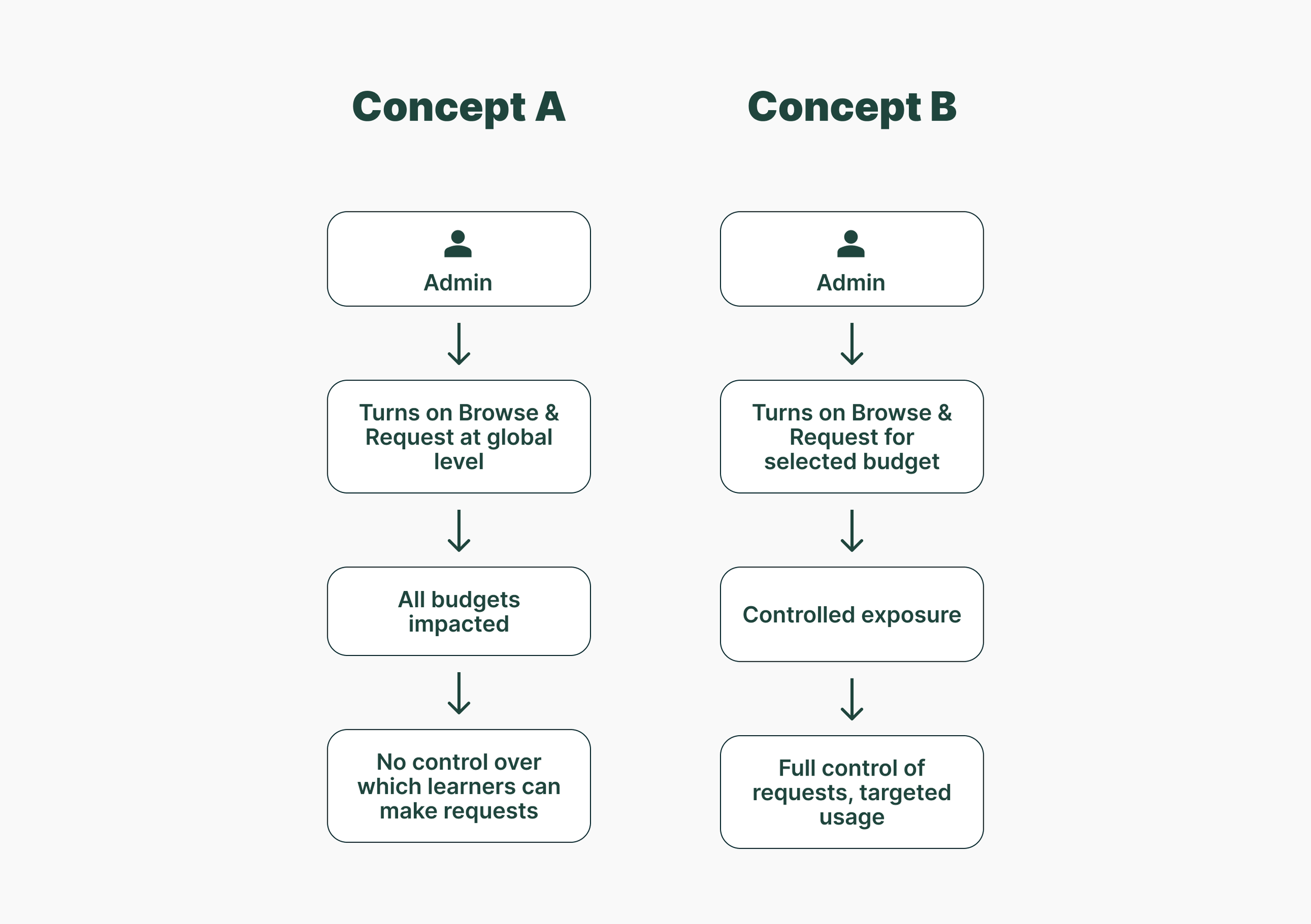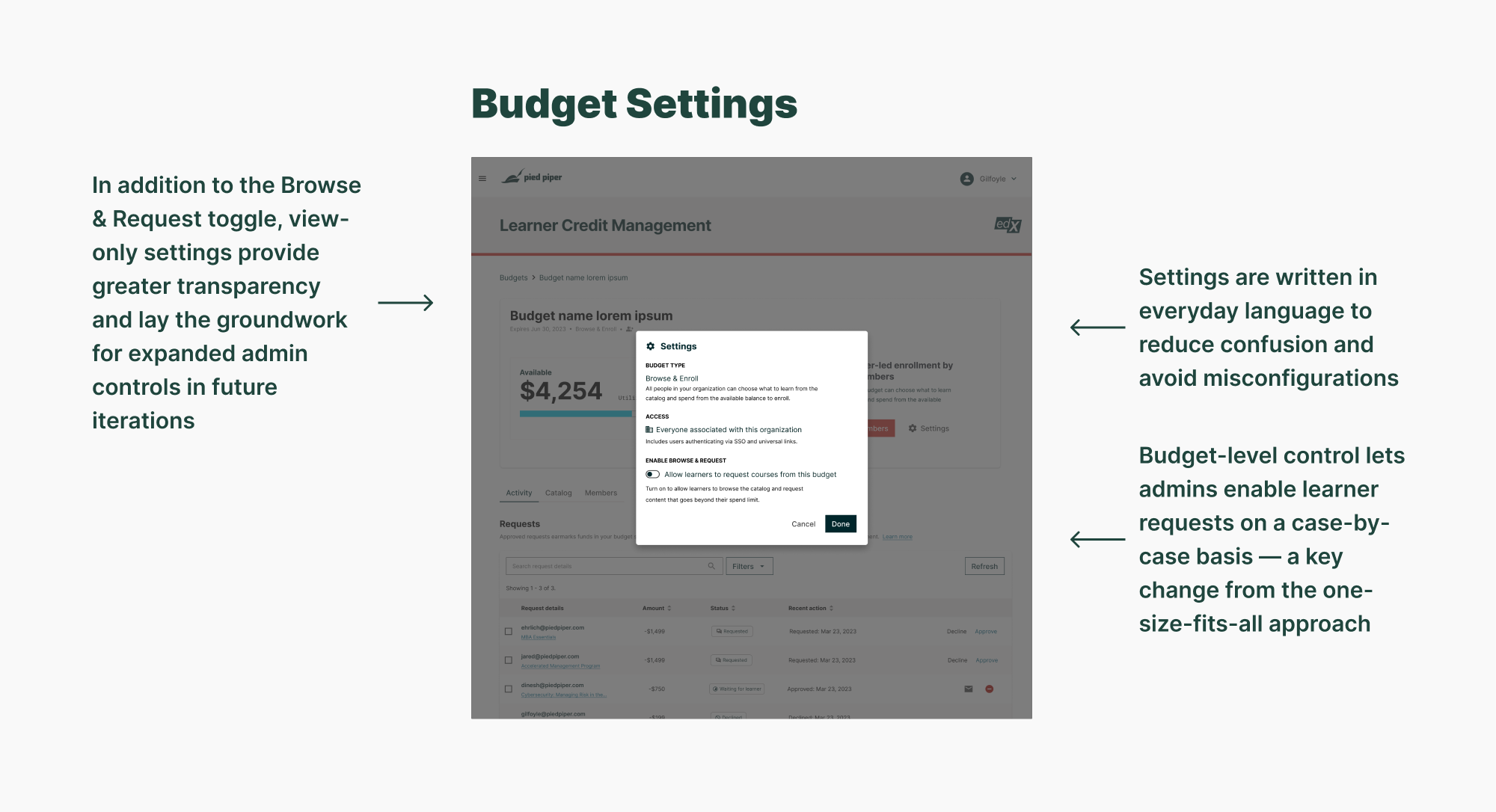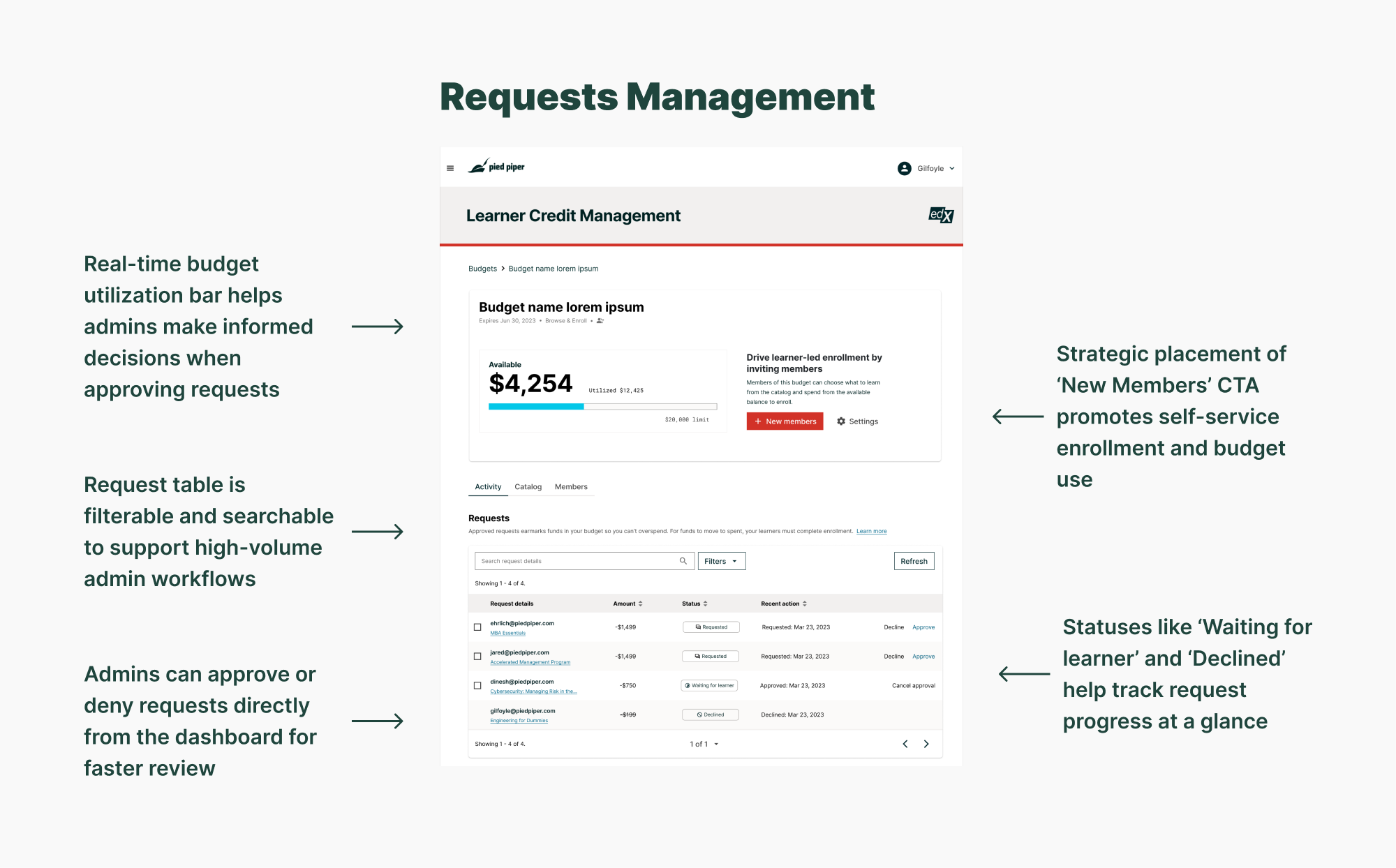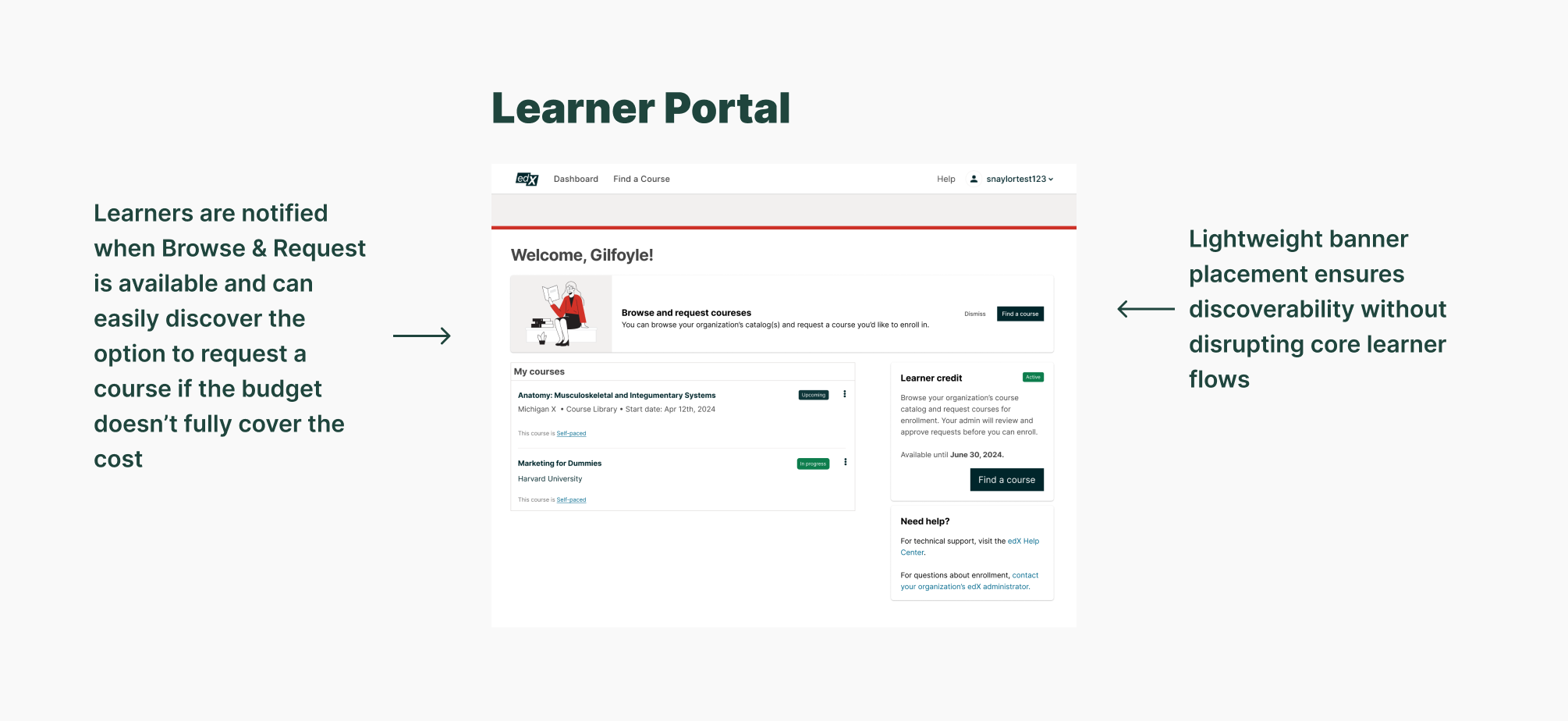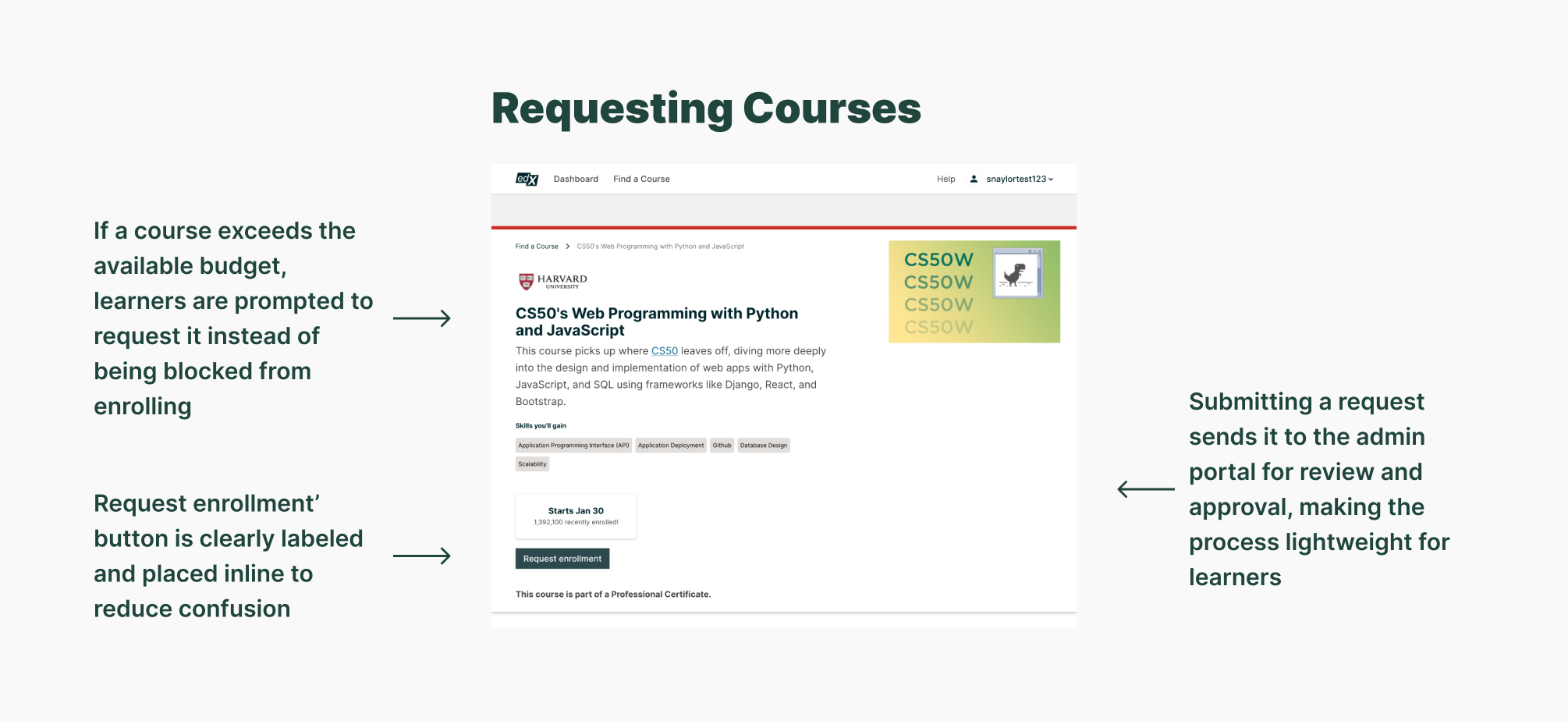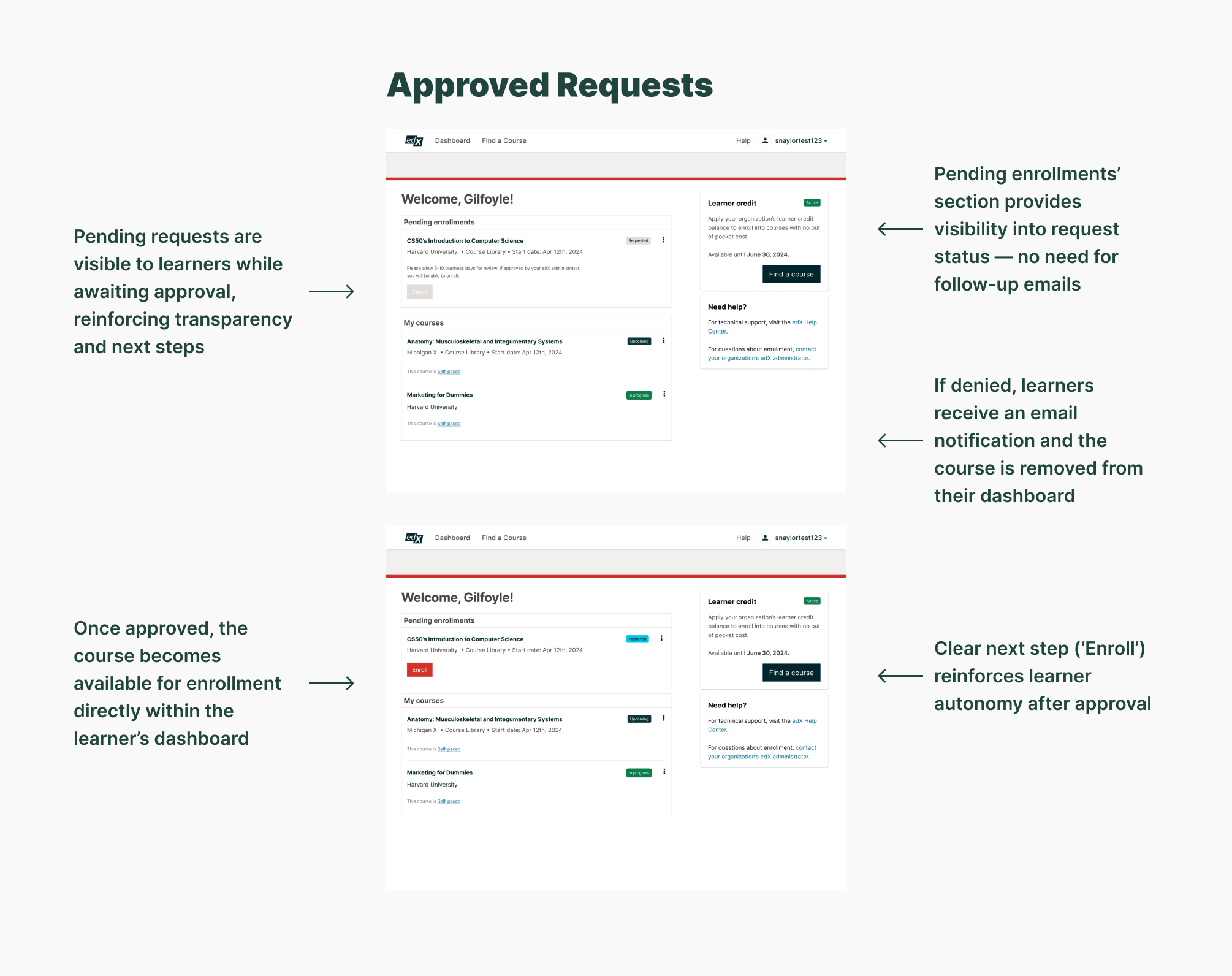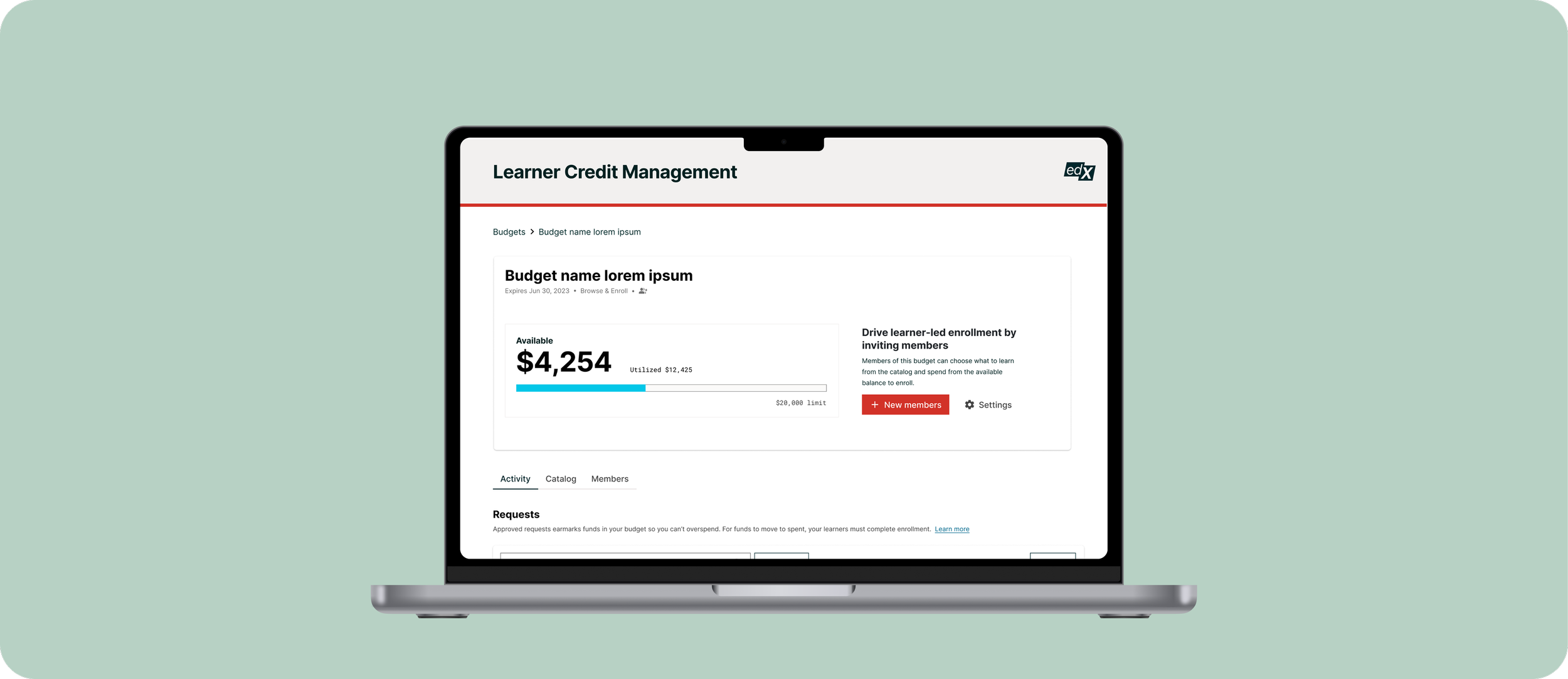
Introduction: Turning Budget Challenges Into Product Opportunity
I led the design of the Browse & Request feature, a new admin tool that lets learners request courses beyond their assigned budget, with admin approval. The goal: help organizations fully use their L&D funds, reduce budget waste, and improve renewal rates.
Role: Design lead
Timeline: 2 months
Company: edX for Business
Focus: Budget optimization, flexible admin tooling, product adoption strategy
The Problem: Unused Budgets, Missed Value
Enterprise customers struggled to fully utilize their L&D budgets before expiration. Learners often reached their individual limits with no clear way to request additional access, even when funds remained.
Customer pain point: No visibility or path for learners to unlock remaining funds
Business pain point: Underutilized budgets made it harder to justify renewals
We needed a flexible, scalable solution that would help customers unlock more value and empower learners to use what was already theirs.
Validating the Need: Workarounds Everywhere
I interviewed four customers who had asked for more flexible budget options. Each had hacked together a workaround to track learner requests manually, outside of our platform.
Three of the four raised the same concern: without limits, they'd be overwhelmed by requests. That insight shaped the early requirements.
MVP Requirements: Designing for Control, Clarity, and Discoverability
Customer interviews revealed four critical requirements that shaped our MVP. Each aimed to strike a balance between user empowerment and admin oversight, while keeping the build lightweight and feasible for engineering.
Design Exploration: Balancing Simplicity and Control
To support Browse & Request, I proposed two design approaches:
Concept A: A single global toggle to enable the feature across all budgets
Concept B: A budget-level toggle that allowed admins to turn it on where it made sense
Engineering initially preferred Concept A for its simplicity and smaller scope. But from my customer interviews, it was clear that blanket activation didn’t reflect how admins actually managed budgets, as they said they wanted granular control.
I shared those insights with Engineering and walked through real-world use cases to highlight the risks of a one-size-fits-all approach. I also used annotated flows to show how Concept B could reduce confusion and prevent misconfigurations.
After a few rounds of discussion, we aligned on Concept B — the more flexible, user-aligned solution — and scoped it in a way that balanced technical feasibility with customer needs.
Final Design: A Smarter, More Flexible Budget Tool
The final experience focused on three key components:
Pending Requests View
A new tab in the budget UI shows all incoming learner requests, with clear approval/deny actions and the budget impact of each decision.One Request Per Learner
To manage volume, learners can have one active request at a time — a setting we can relax in future iterations based on feedback.Budget-Level Toggle
Admins can activate Browse & Request for individual budgets, enabling gradual rollout and clearer control.
This solution created a scalable way for customers to give learners more autonomy, without losing oversight.
Surfacing the Feature to Learners
To support adoption, I made lightweight updates to the learner portal to surface the new request feature. Given tight timelines, we focused on simple, high-impact changes like adding request entry points in the course catalog and clearly indicating when a learner has been given access to the request feature. This ensured learners could discover and use the feature without requiring a full portal redesign.
Early Outcomes and What’s Next
Launched in Q4 2024, Browse & Request is actively being used by pilot customers. We’re monitoring its impact on two key metrics:
Reduced plan extension requests
Decreased unspent budget at the end of term
We’re also exploring next steps, including:
Adding contextual Help Center links to support decisions
Tracking approval behavior to optimize request flow
Gathering post-interaction feedback from admins and learners
Reflection & Outcomes
This project gave me an opportunity to influence product direction through user advocacy. I collaborated closely with Product and Engineering to navigate scope constraints while still delivering a flexible, admin-friendly feature. The solution we launched gives customers more control over budget use, directly supporting retention goals.
In hindsight, I would have pushed for clearer definitions of success and planned for A/B testing post-launch. I’d also explore ways to surface Browse & Request insights more prominently in reporting, so customers can better evaluate its impact on engagement.